A Pack is a tool you can use to organize and share your content.
When organizing your content, Packs are a great way to group Sets together that cover a particular sub-topic or unit within a curriculum.
You can then share a Pack privately or publicly, so that other teachers can either collaborate with you, or use your content in their classroom.
Packs therefore also offer you an opportunity to draw inspiration from, and make use of, other Plickers teachers' shared material.
In this article:
Organizing your content with Packs
In this context, Packs act like folders. But they also offer so much more.
A Pack can be assigned a name, image, description and other background details, making it easier to store, access and edit related content in Plickers. This information also becomes very helpful when a Pack is shared, as it helps others to find content that is useful to them.
It's often helpful to use a Pack to bundle content together that covers a defined topic within a curriculum. The Sets within the Pack might then deal with smaller sections within the topic for assessment.
To edit or play this content, it works the same as if you were using Your Library; you would simply navigate to the Pack page and select your options from there.
An example:
Mrs. Brady is a Grade 7 Biology teacher and wants to put together some Plickers resources on photosynthesis.
So, she creates a Pack and calls it 'Photosynthesis'.
Inside that Pack, she then creates Sets with titles like 'Introduction', 'Equations', 'Factors affecting photosynthesis', 'Chloroplasts', etc.
And inside each of those Sets, she writes a number of questions relevant to the Set title they belong to.
She can also move some of her existing material into this Pack. To find out how, click here.
Here's what her Pack page might look like at plickers.com (Packs are accessible from the left-hand sidebar):
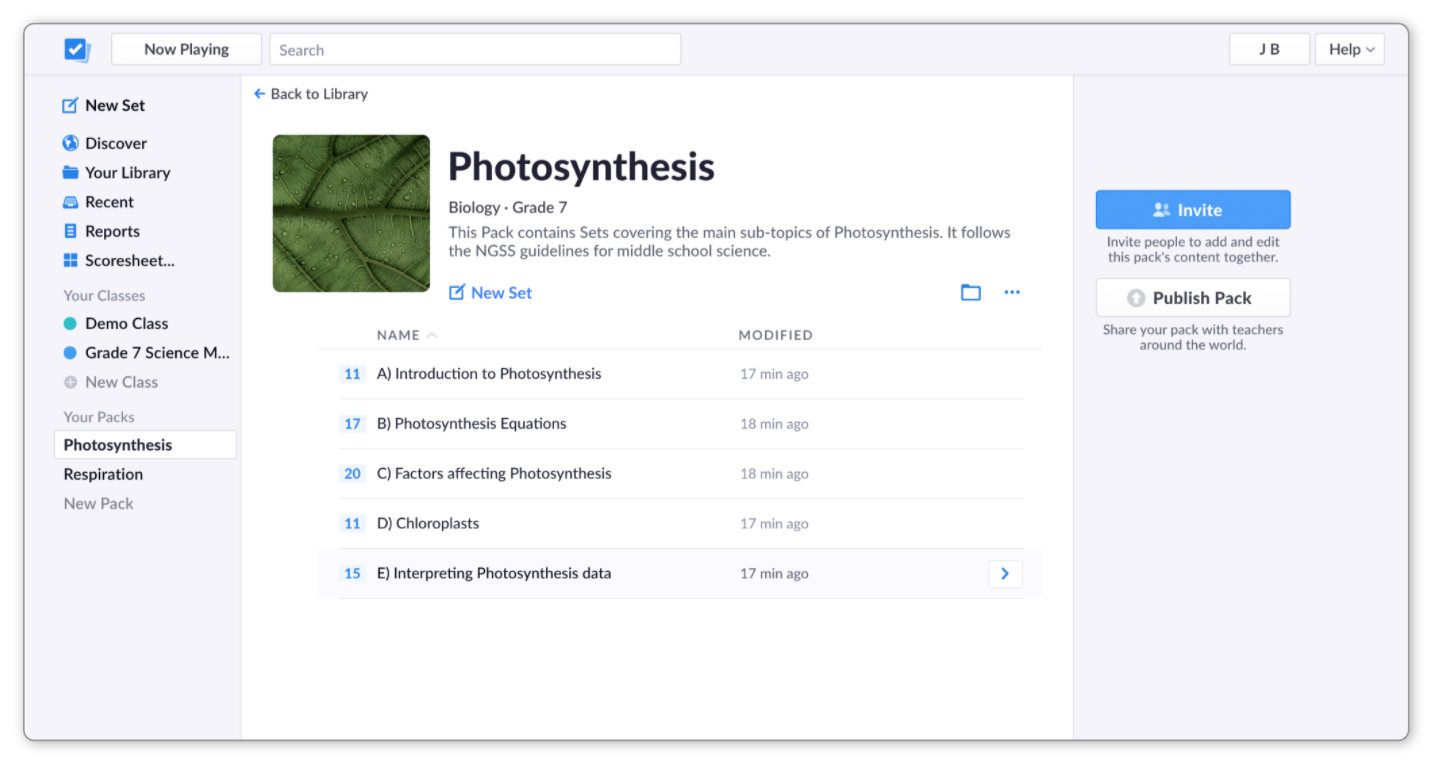
Packs are on the same hierarchical level as Your Library, so a single Set cannot exist in both. You can move Sets between Your Library and your Packs by simply dragging-and-dropping within plickers.com.
Sharing your content with Packs
Packs also allow you to share your content in two different ways:
- Privately - with specified colleagues (this is a Plickers Pro feature and it allows you to collaborate together on content)
- Publicly - with all Plickers teachers
Use the toggle boxes below to find out more about each method:
-
This allows you to specify exactly who you want to share your content with. Those recipients will then be able to collaborate and edit the content alongside you, from their own Plickers Pro account.
As the creator of the Pack, you'll become the Pack admin. You can then assign roles to your invitees, including Admin, Editor and Viewer (there's more information about user permissions here). This gives you complete control over your own version of the Pack, allowing you to define who has edit privileges and who is limited to a read-only version.
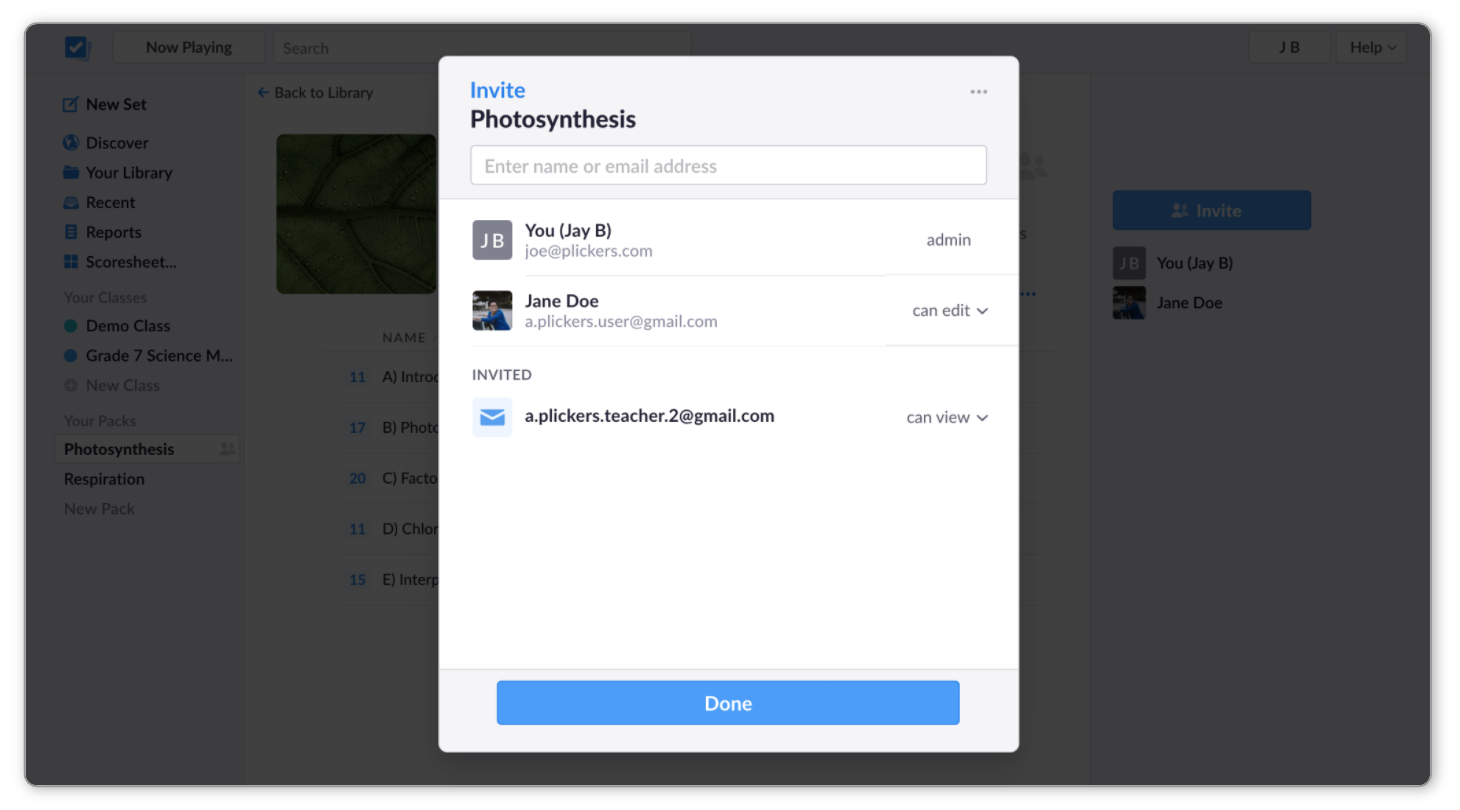 Note
NoteAll invitees are able to copy the Pack content to their own Plickers account and edit their own version (this won't affect your original Pack).
For more information on how to share your Pack with specified colleagues, click here.
-
This is done by publishing your Pack.
When you publish a Pack, the following happens:
- The Pack and its contents become accessible to all Plickers teachers
- You'll be provided with a link that you can share with anyone you choose
- Anyone that follows that link will be able to play content from your Pack in their own classroom. They will also be able to copy questions and edit them in their own account
- Don't worry though, only you will have edit privileges within your original Pack
Here's a link to our How-to Guide on how to publish a Pack.
An example:
Continuing on from our above example, Mrs Brady finds herself in two different scenarios:
Sharing content privately
Mrs Brady's Biology department hears about her Photosynthesis resource and asks her to collaborate with colleagues to add more material to the Pack (and create additional Packs too), so the whole department can benefit.
She's easily able to do this by inviting her colleagues to collaborate on her Photosynthesis Pack (and others).

The teachers who wish to collaborate would need to be subscribed to Plickers Pro. This is where our discounted group orders come in useful, which allow departments and schools to distribute subscriptions to staff.
Sharing content publicly
Upon hearing how useful her content is to her department, Mrs Brady wants to make it publicly available to help other science teachers around the world. So she decides to publish her Photosynthesis Pack, and then shares the Pack link on social media.
All those with a free Plickers account can then click on that link and make use of the Sets within the Pack, so saving time creating their own content.
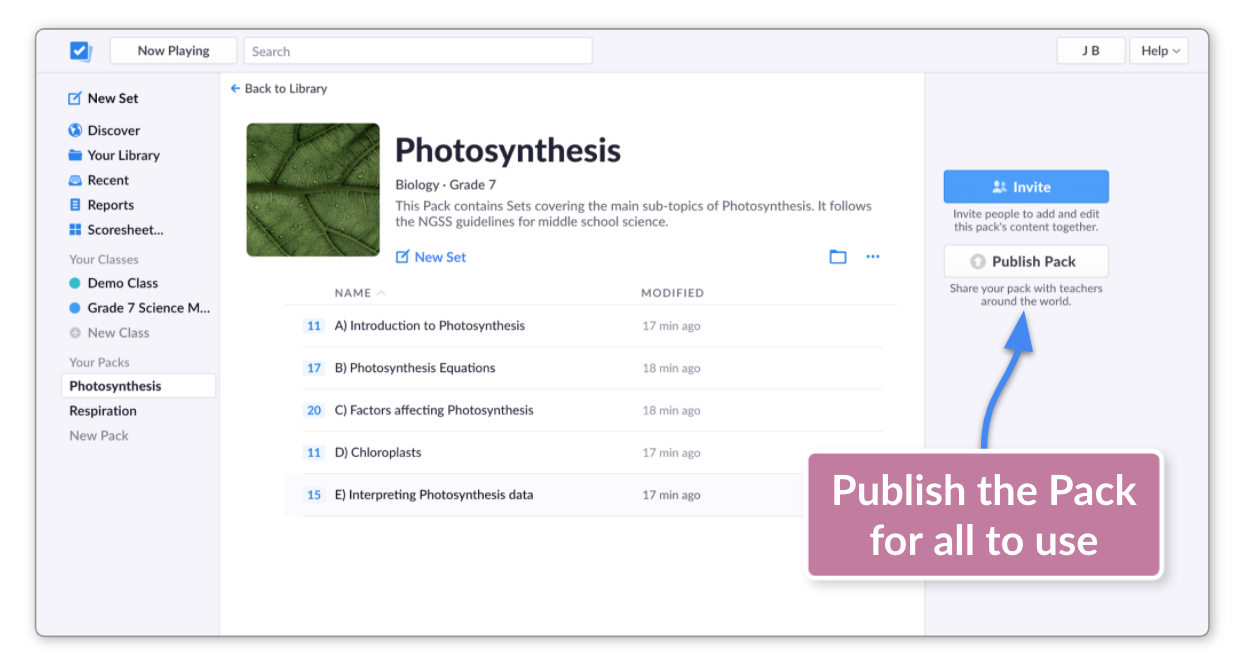
We hope the article above has been useful for you. For information on how to create, publish and share a Pack, feel free to click on the relevant links listed below:
- How to create a Pack
- How to privately share your Pack using the Invite feature
- How to publicly share a Pack using the Publish feature
- How to use public Packs
If you have any additional questions on Packs, or indeed anything Plickers-related, please feel free to send us an email at support@plickers.com.
Comments
0 comments
Article is closed for comments.