We understand that it can sometimes be a challenge to create all the content that you need within your own account. That's why we've added the ability to use shared content, i.e. content created by other Plickers users.
And of course, if you've created content that you're particularly proud of, and feel it might be useful to other teachers, this feature makes it easy to share your own expertise.
Sharing and finding content this way will hopefully help you to save time, and use Plickers to its full potential in the classroom.
Another way you can save time when creating content is to use our Import Questions feature. Click here to find out more.
How do I share content?
In Plickers, content can be shared by using Packs.
A Pack is a versatile tool for organizing and sharing content within Plickers. We recommend using Packs to bring together related resources that cover specific sub-topics within a curriculum, thereby making content easier to manage. You can find more info here.
Here's an example of what a Pack might look like in your account at plickers.com:
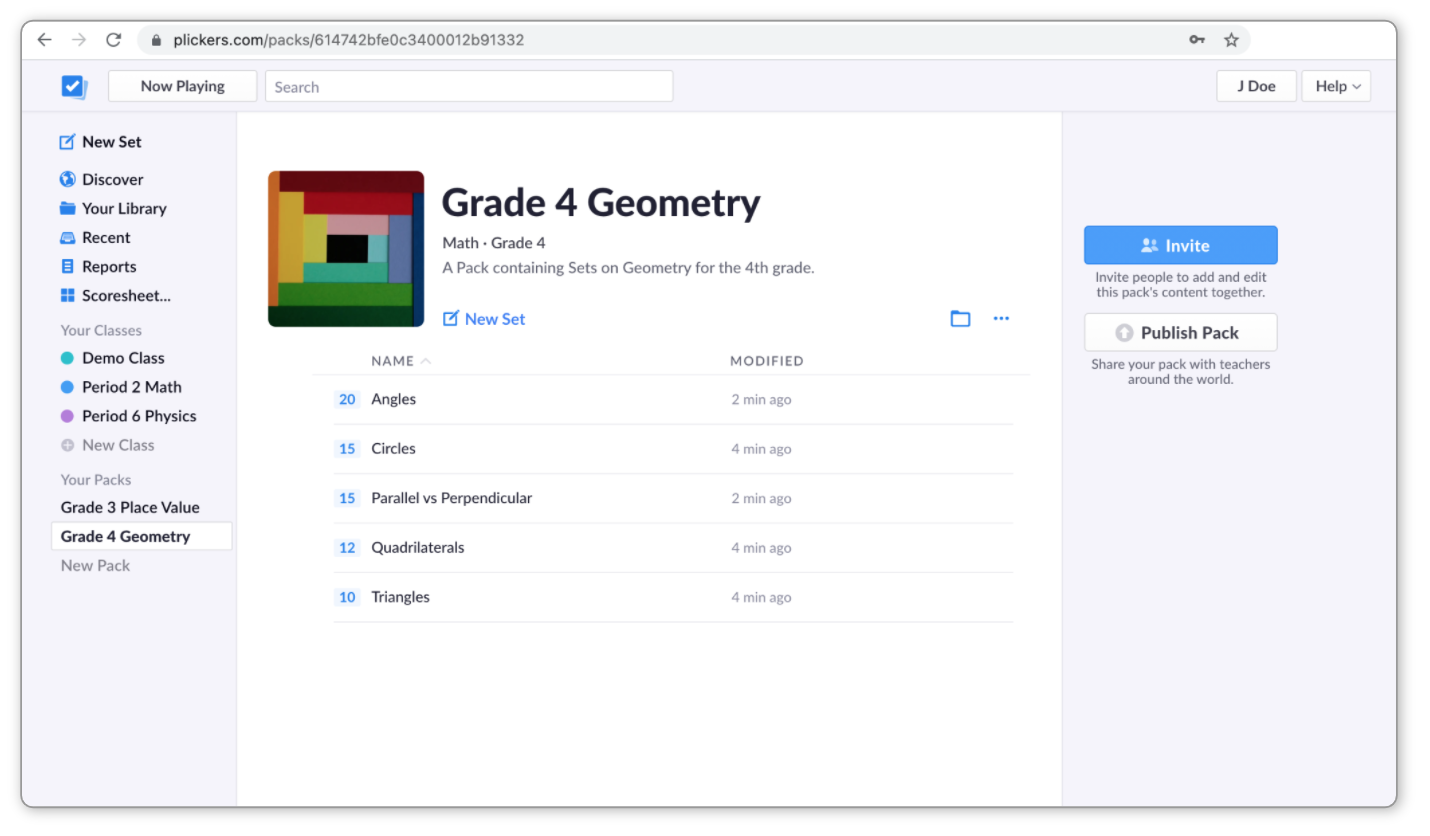
If you want to find out more, we've got an array of helpful articles that go through how to use Packs to share content:
- First you'll need to create a Pack - click here to find out how
- You can also move content into, out of, or between Packs. Here's a link to find out more.
You'll then have two potential methods of sharing your content:
- Privately invite colleagues to collaborate with you on a Pack and its contents (this is a Pro feature). Click here for more.
- Publish your Pack so that it is publicly available for use by all Plickers teachers.
And of course, if we can help with anything Plickers related, please don't hesitate to drop us a line at support@plickers.com - our friendly support team will be very happy to help.
Comments
0 comments
Article is closed for comments.