The Plickers Editor includes the opportunity to insert various types of media into your question prompts and answer choices.
All the possibilities are listed below for you:
Images
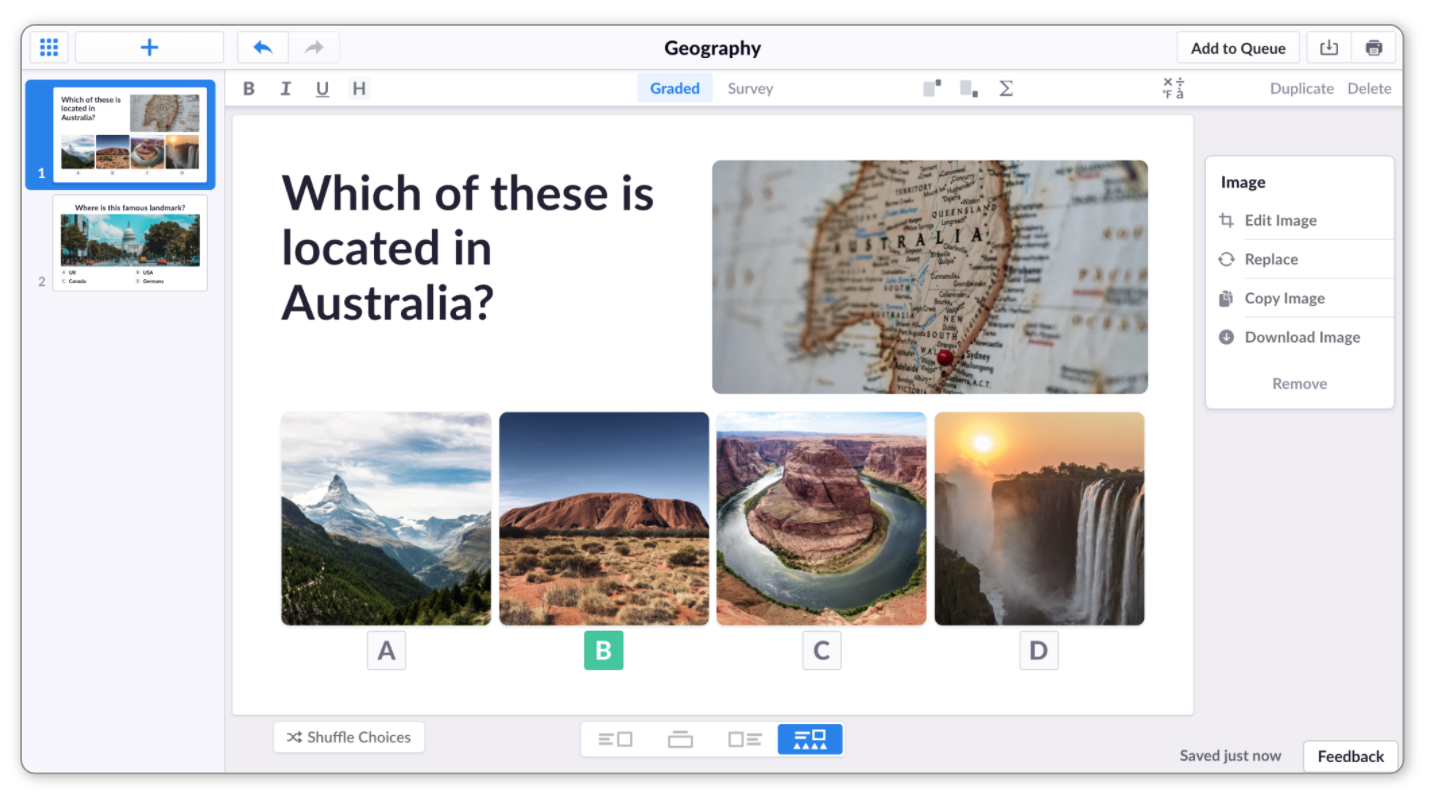
You can do the following when working with images:
- Use images in question prompts and answer choices
- Directly paste images into questions and choices
- Edit images within the Plickers Editor
- Fill the available canvas space with the image
- Replace, copy and download images
Here are the relevant guides for you:
Videos
It's also possible to include videos as part of your question prompts and/or answer choices. Here's what you can do:
- Add videos from Youtube to both questions and answer choices
- Trim videos to include only necessary snippets
Sound clips
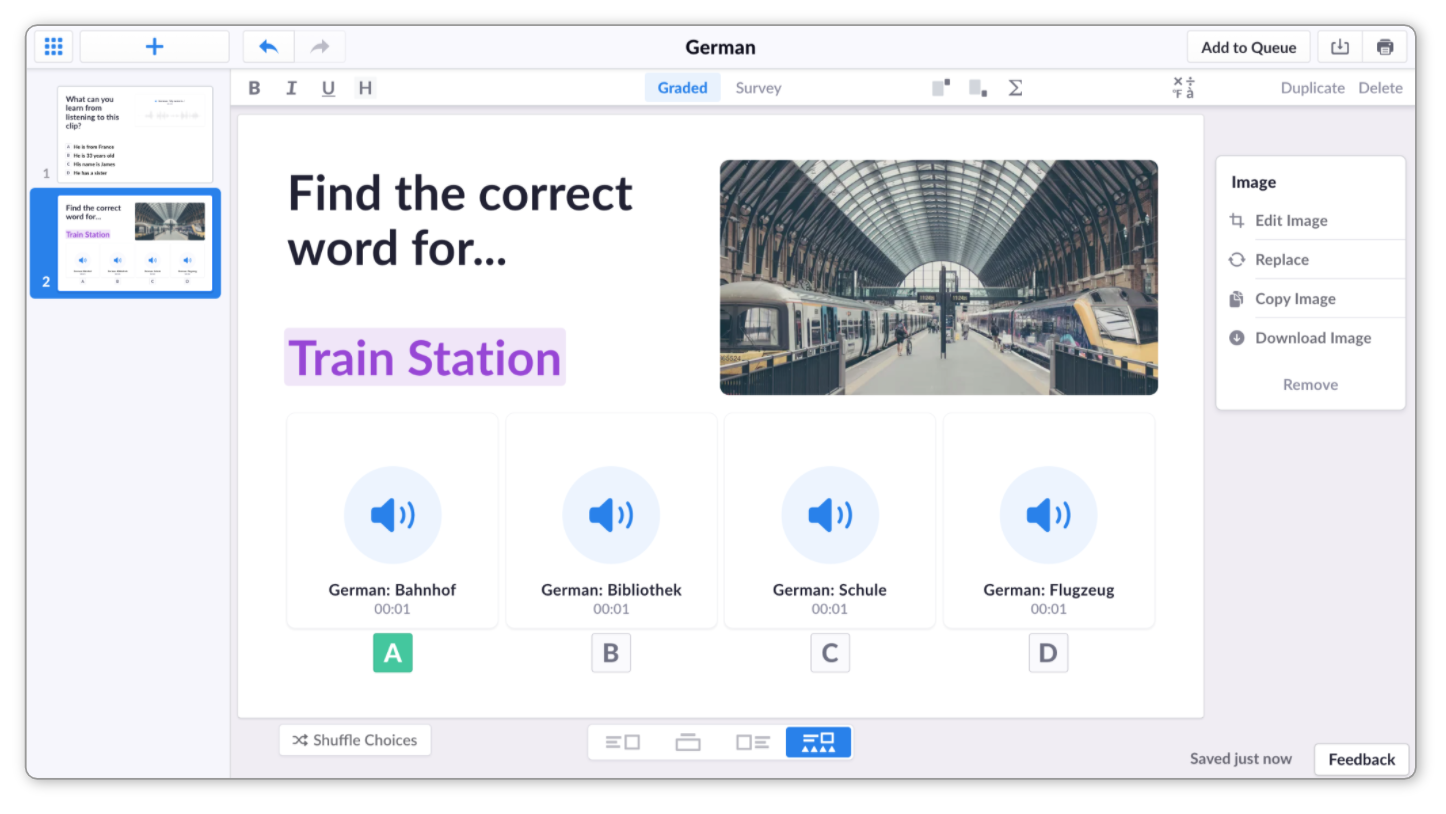
This is a particularly useful one for the language and music teachers out there:
- Insert sound clips as part of your question prompts and answer choices
- Record sound right there in the Plickers Editor
- Upload audio files from your own computer
- Select sound clips from our Sound Library
- Edit sound clips to fit your specific question or answer choice
Here are the relevant guides for you:
- How to include sound clips in your Plickers content
- How to edit a sound clip within Plickers
- The Sound Library
Gifs
If you need something a bit more than a static image, but a little less than a video, this option's for you. It's possible to insert gifs into question prompts and answer choices, by using our in-built giphy search function. Look for the gif icon ![]() in the Editor.
in the Editor.
It's possible to mix and match media types within your questions. So, for example, you can include a video alongside your question prompt, an image as choice A, a gif as choice B, a sound recording as choice C, and another video as choice D.
Thanks for checking out this article. If you have any questions that we can help you with, or any feedback, please feel free to get in touch by emailing support@plickers.com.
Comments
0 comments
Article is closed for comments.