In order to use Plickers in the classroom, you’ll need some questions (or content) to play to your students.
There are two ways you can go about building up your content: create your own, or use other Plickers teachers' shared resources. This article will give you an introduction to creating your own content.
To find out about sharing content, head over to our overview article linked here.
Creating your content
The main method of creating questions within Plickers is through the use of Sets.
A Set is a selection of questions grouped together. You can use Sets to assess your students on a sub-topic like 'Addition', rather than using a single isolated question like 'What is 2+2?'. Click here for more.
You can create as many of these as you like within your Plickers account, and you'll be able to give each of them a recognizable name to keep things organized.
The image below shows an example of a couple of questions within a single Set:
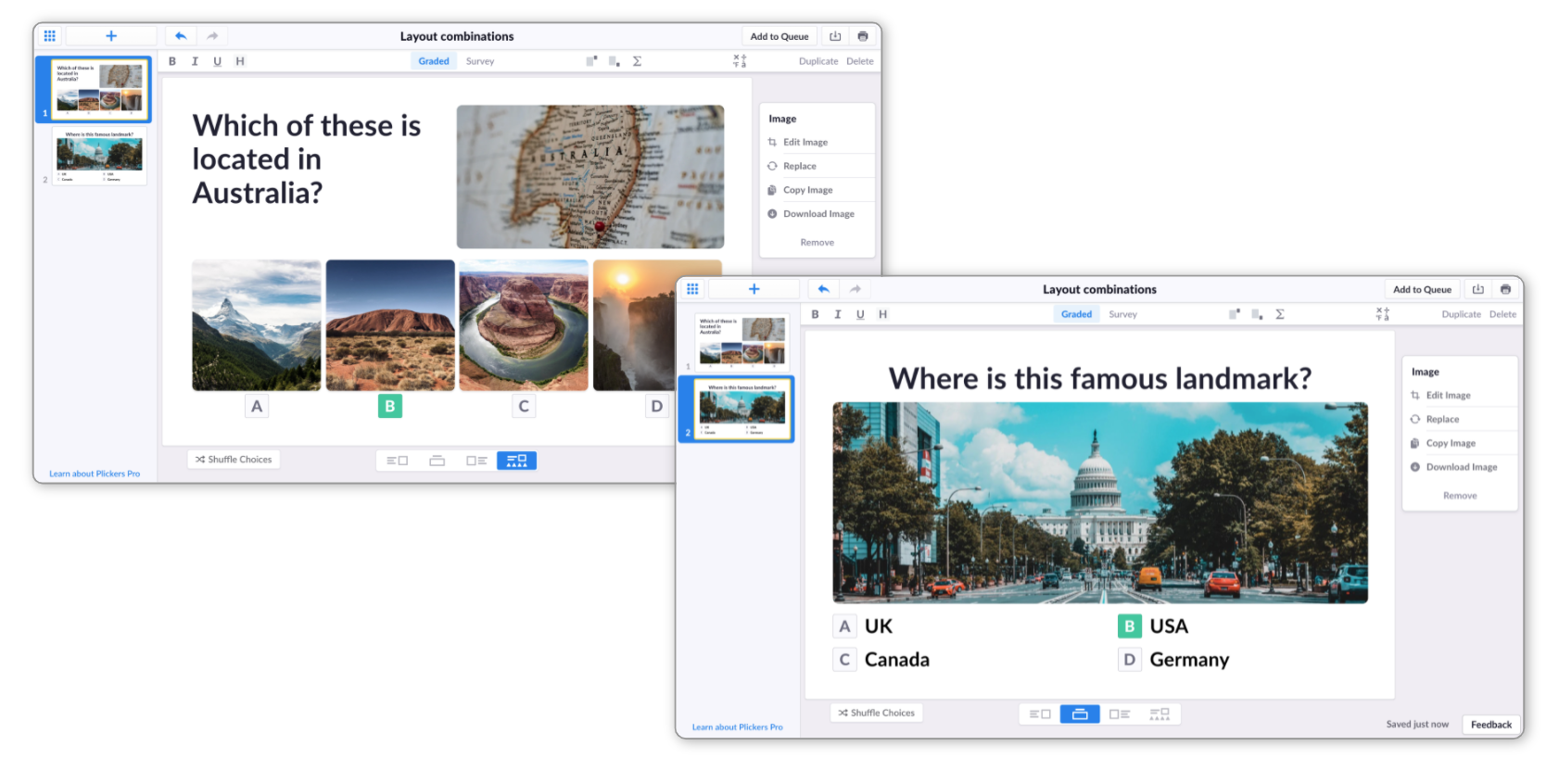
You can then organize these Sets further by placing them into Your Library (aka your homepage), or by inserting them into Packs.
A Pack is a versatile tool for organizing and sharing content within Plickers. We recommend using Packs to bring together related resources that cover specific sub-topics within a curriculum, thereby making content easier to manage. You can find more info here.
Here's an example of a Pack page (you can see that we've included 5 Sets within it):
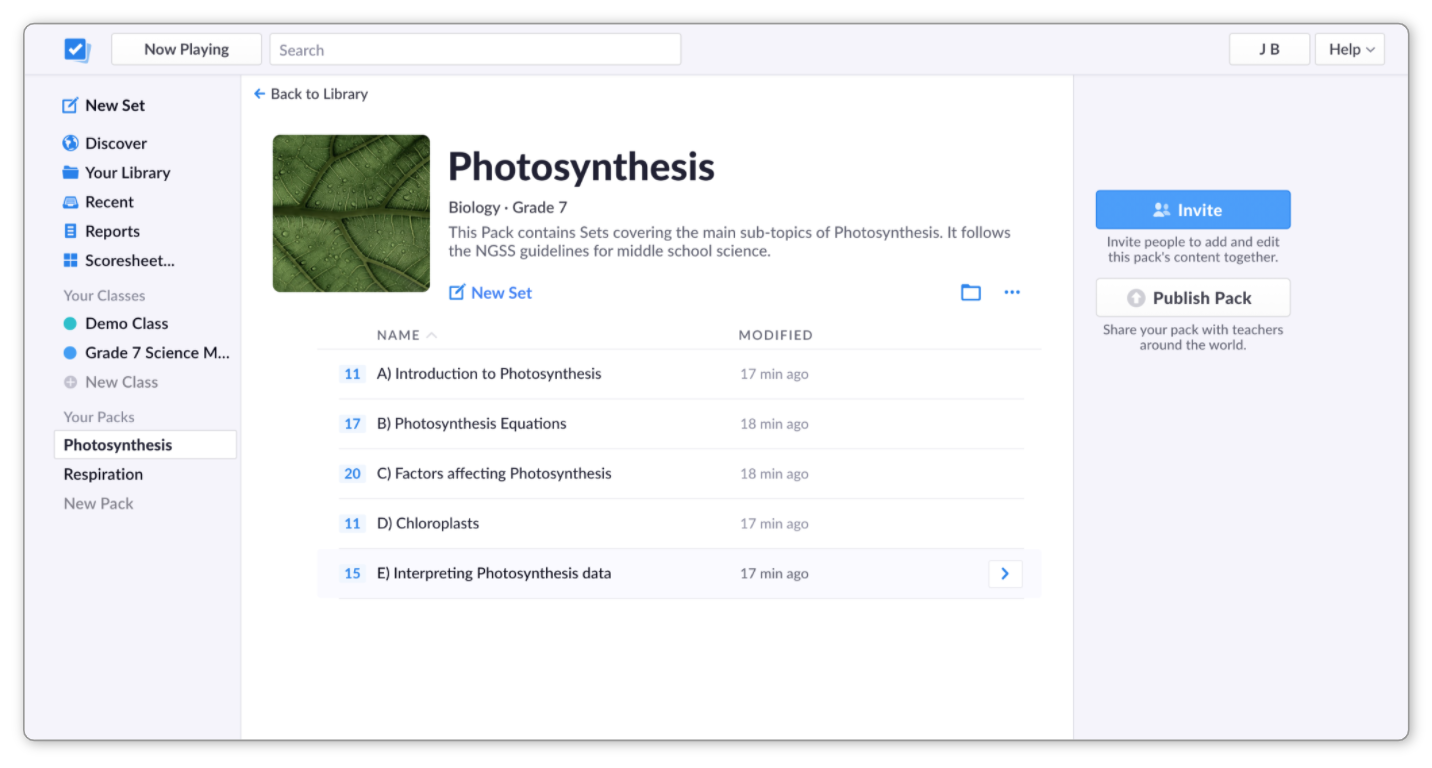
Additional info:
There are a couple of things to keep in mind about Plickers content:
-
Content can only be created and edited within plickers.com on your computer
It's not possible to do this on the mobile app.
This is because the mobile app is reserved to be used as a remote control within the classroom (i.e. to play your questions, scan student cards, display instant results after each question, and navigate through your Class Queue)
More infoFor more information on playing content and scanning answers using the mobile app, head over to our How-to Guide linked here.
-
Plickers Free vs. Plickers Pro
There are some differences in what's possible with content creation depending on whether you're subscribed to Plickers Pro, or using our Free offering. Click here for more.
When your content is ready
When you're happy with your content and feeling ready to use it to assess your students, the next step is to move on to our Now Playing feature. We have a complete section on this available for you - we'd recommend starting with the article linked here.
Before that of course, we have a variety of How-to Guides and Explore articles for you to browse through within the 'Your Content' section here. Feel free to have a poke around, and if there's anything we can do to help, please don't hesitate to write to us at support@plickers.com.
Comments
0 comments
Article is closed for comments.