A Set is a selection of questions grouped together.
It offers a convenient way to assess your students on a particular topic. Related questions are linked together within a named Set, and Plickers calculates the overall student scores for that group of questions automatically (as well as providing the scores for the individual questions within).
As an example, you can use Sets to assess your students on a sub-topic like 'Addition', which contains several questions, rather than using a single isolated question like 'What is 2+2?'.
Why use a Set?
We're big fans of using Sets and we see the benefits as three-fold (click on the toggle boxes below for more):
-
Related questions are grouped together in a Set, which can be given a recognizable title, making things easy to find and organize.
-
During a Plickers session, a Set is played as one item, and you can quickly move between the questions within it. This means you'll save time before class (when queueing items) and during class (when playing your Plickers content to your students).
-
Student results are grouped together in the context of Sets, so you'll automatically receive Reports that demonstrate student understanding of a topic, rather than a single question. You can also mine down to question-level assessment too.
To find out how to create a new Set, click here to access our dedicated How-to Guide.
What does a Set look like?
Once you've created a Set, it will be listed in Your Library. The gif below demonstrates how to find it at plickers.com, how to open it for editing, and what it might look like.
Read-only versions of your Sets are also listed in the Your Library tab of the Plickers mobile app. The app can be used to play items during a Plickers session, but not to edit items. For more, click here.
At plickers.com, when you click on a Set in Your Library, you'll be able to use the preview panel on the right to interact with that Set (including playing, editing, and previewing the questions within it).
Who can use a Set?
All Plickers users can create Sets:
- For those who use our free product, Sets can contain up to 5 questions, and you can create as many Sets as you like
- For Pro subscribers, there is no limit to the number of questions a Set can contain
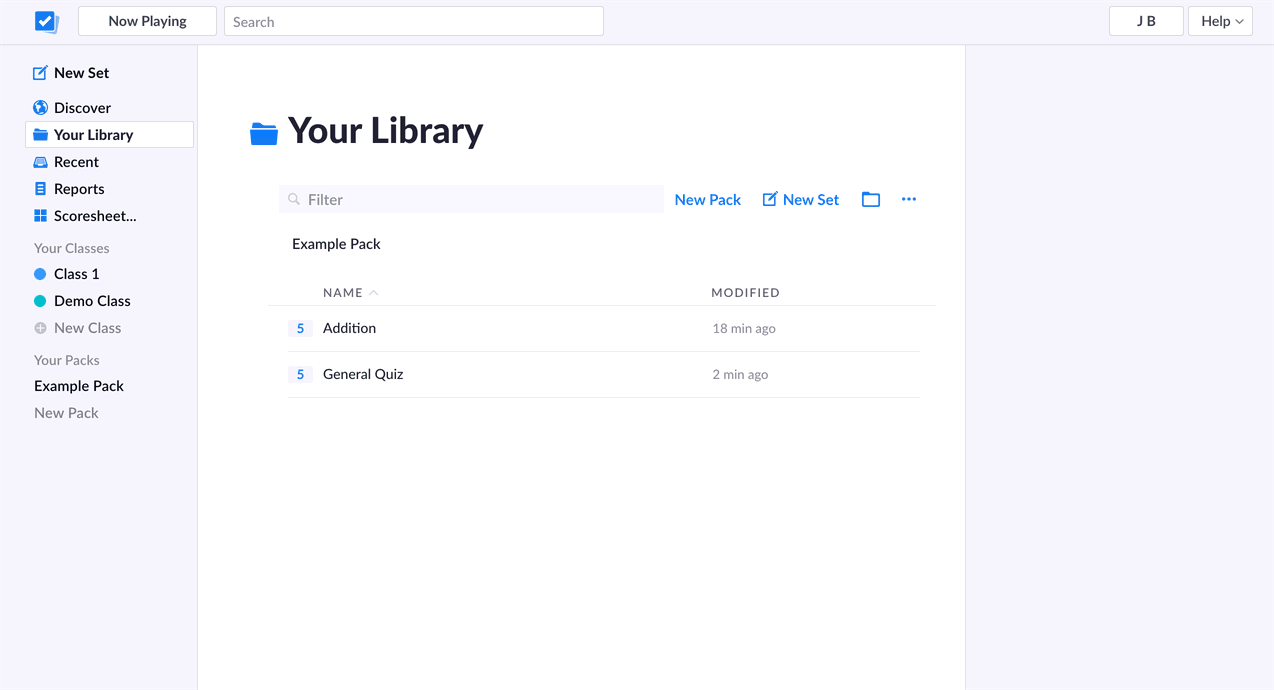
Comments
0 comments
Article is closed for comments.