The Plickers mobile app basically serves as your in-class 'controller'.
It's main function is the card scanner, which allows you to quickly collect student results in class, but it has other roles too.
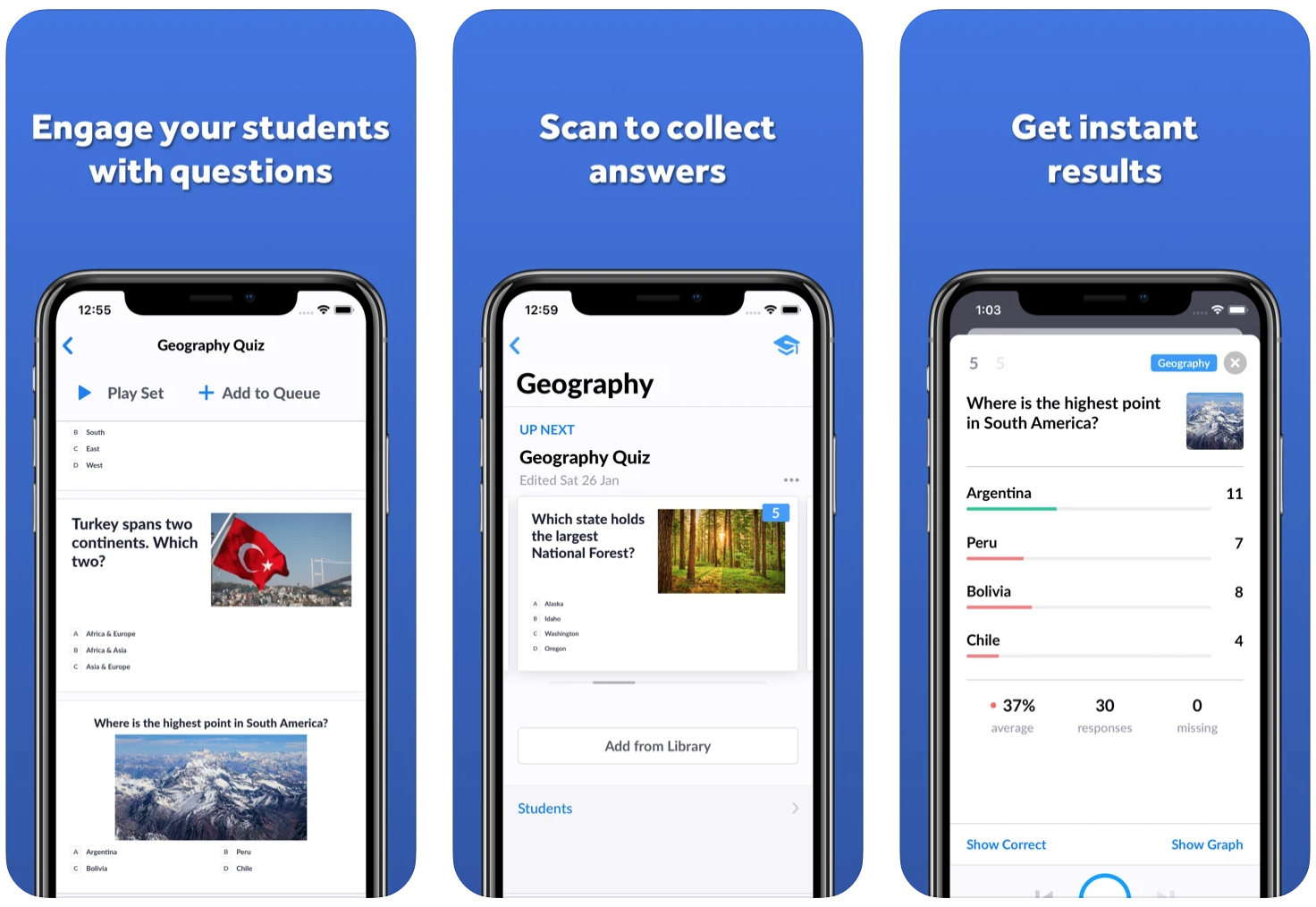
Here's how to get hold of it:
-
Head to the App Store or Google Play Store and search for Plickers
-
Download the app, open it up and sign in
Be sure to use the same login details that you used to sign up to Plickers on the web, especially if using Google Sign-in or Sign in with Apple.
And that's it! You're all set up and ready to use Plickers in your classroom.
The next step is to follow our 'Using Plickers' step-by-step tutorial, which covers everything you need to know for your first Plickers session with your students.
Comments
0 comments
Article is closed for comments.