You're free to cancel your subscription to Plickers Pro at any time. Here's how:
-
Log in to plickers.com on your laptop/computer
You'll arrive at Your Library (aka, the Plickers homepage).
-
Go to your Account page
You can do this by selecting your username in the top right-hand corner of plickers.com, or by typing plickers.com/account into your address bar.
-
Select 'Downgrade to Free Plan'
It's located under the 'Plan' sub-heading, as shown in the image below:
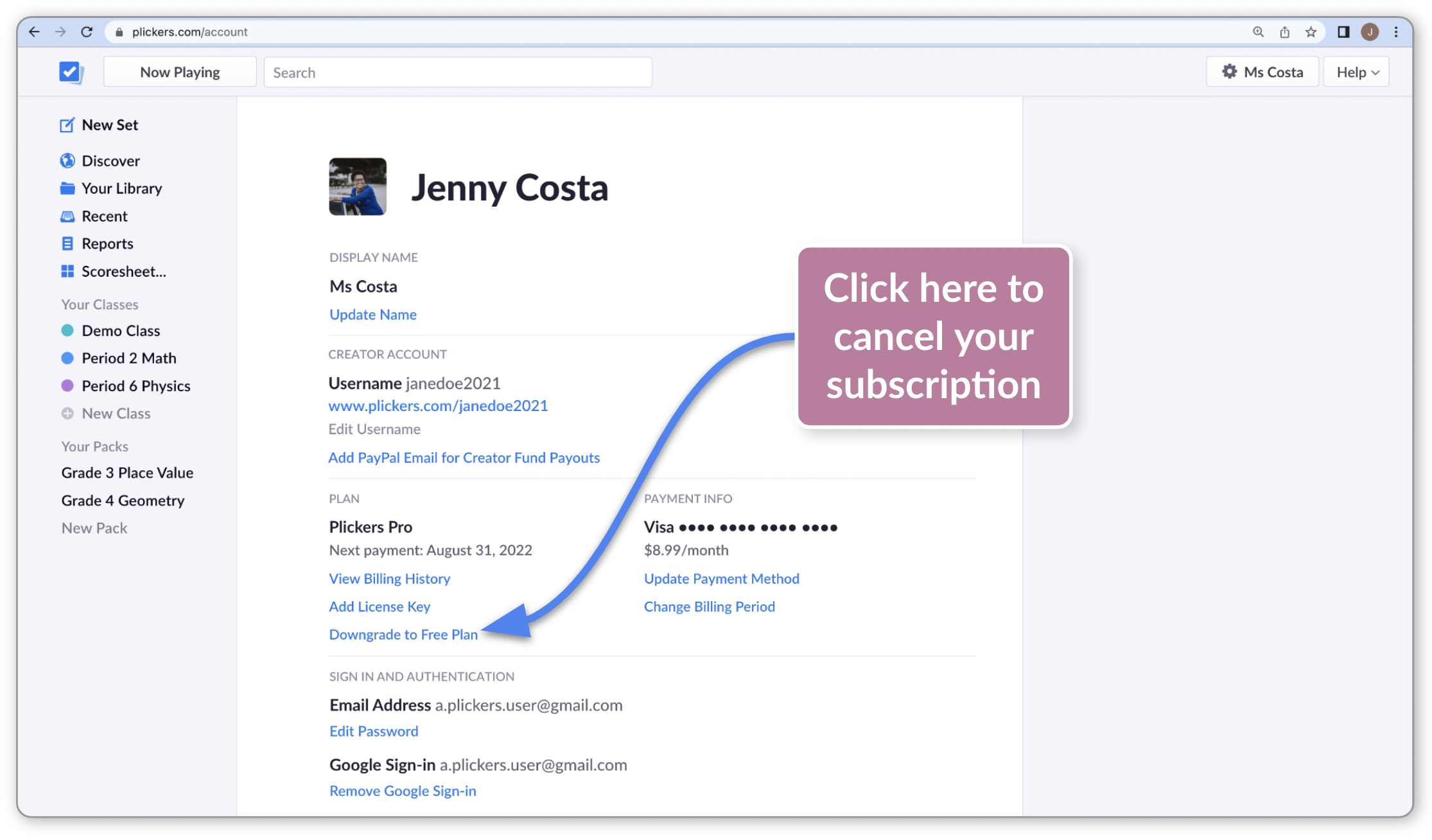
When that's done, your cancelation will take effect at the end of your current service period, so you'll still have access to the Pro features until that point.
After cancelation, and at the end of your current service period, you'll return to using the free version of Plickers without any interruption to your Classes or content. You'll no longer be able to add question slides to any Sets with more than 5 questions, but it'll still be possible to edit the questions within those Sets.
If you've used the Invite feature for Packs during your Pro membership, you'll lose access to those when you downgrade. We'd recommend making plans for this before you end your subscription.
Thank you very much for using Plickers Pro, and if you have any questions at all, please feel free to contact our Support team by messaging support@plickers.com from the email address linked to your Plickers account.
Comments
0 comments
Article is closed for comments.