The scanner is the main feature of the Plickers mobile app. It reads the cards that students use to answer questions, and logs the results.
More info
To find out more about the scanner, including tips on how to scan most effectively, click here.
Following on from step 3, you should now be on the question launchpad, ready to ask your first question and start scanning.
To enter the scanner, tap the blue circle at the bottom of the screen
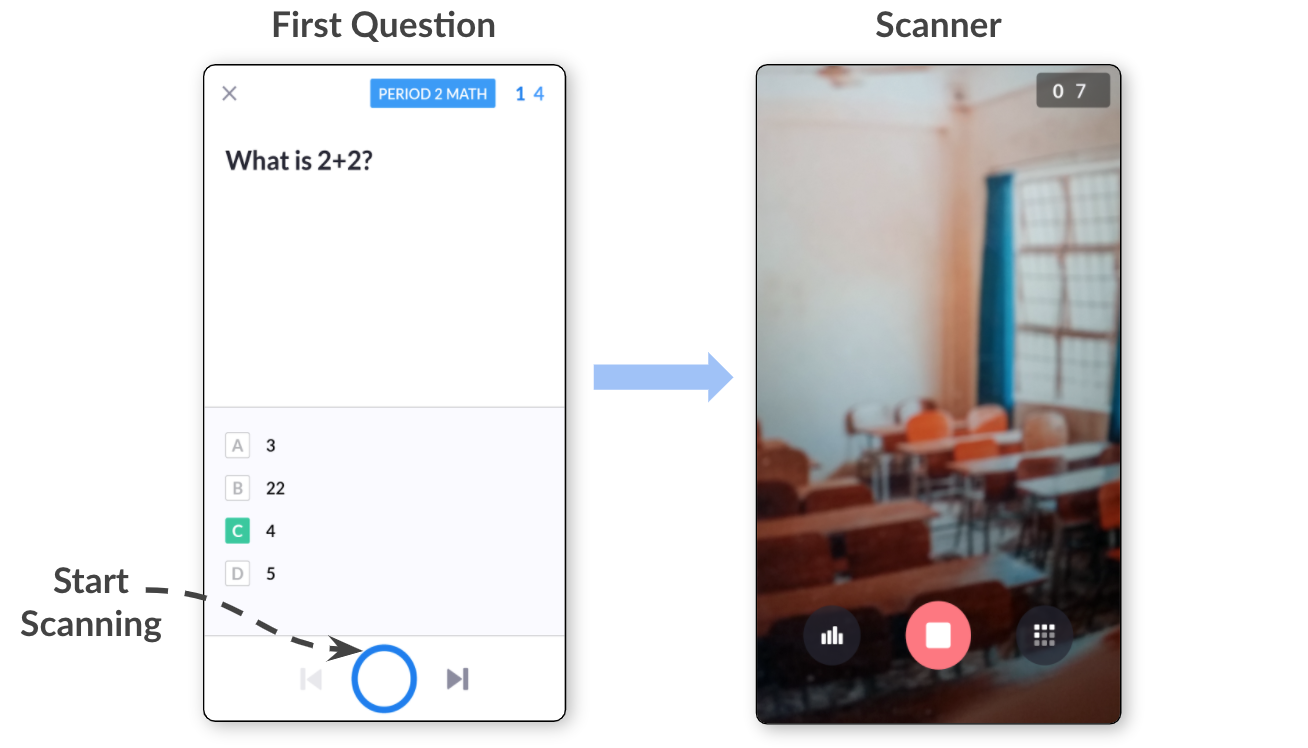
Comments
0 comments
Article is closed for comments.